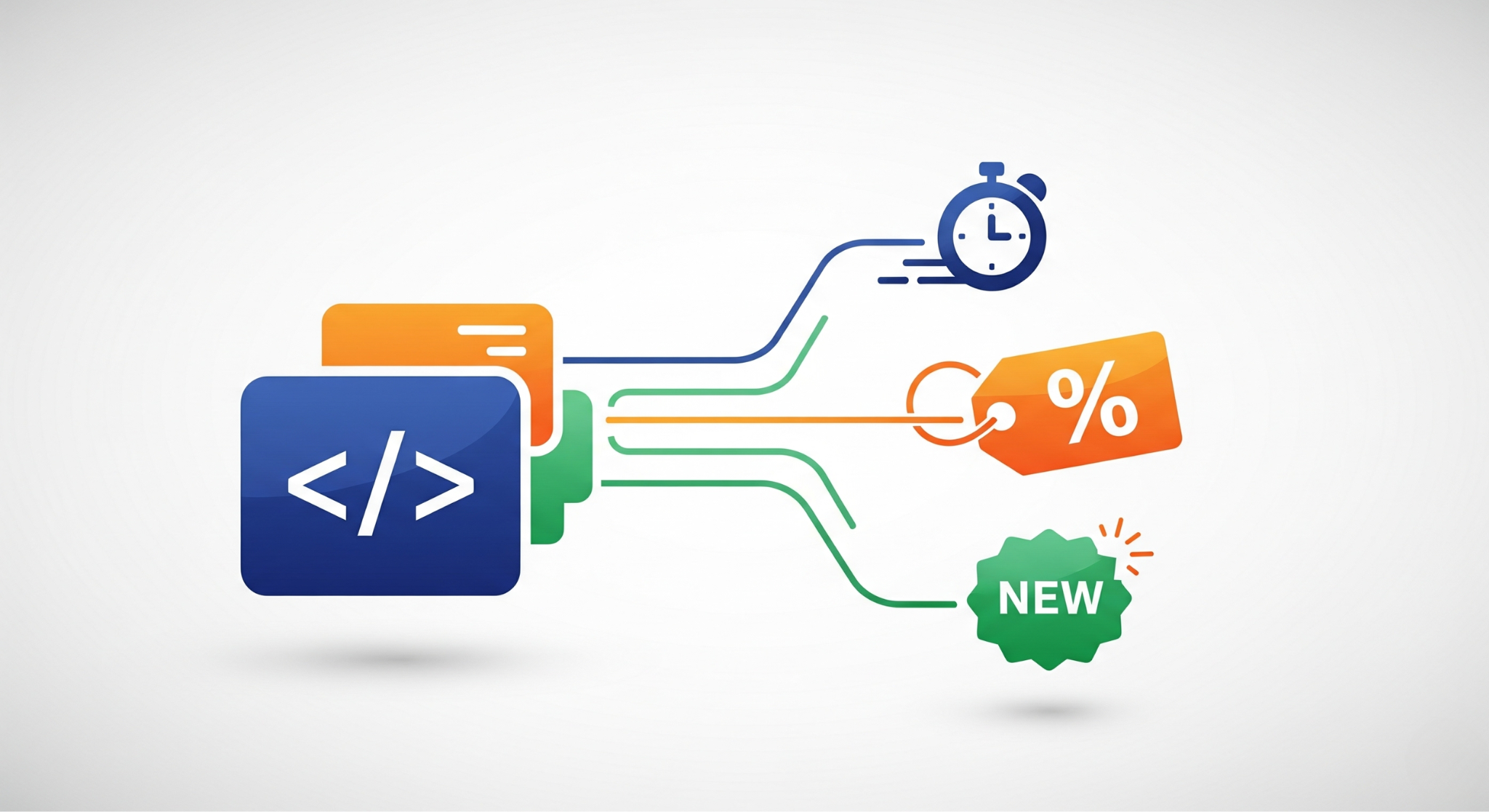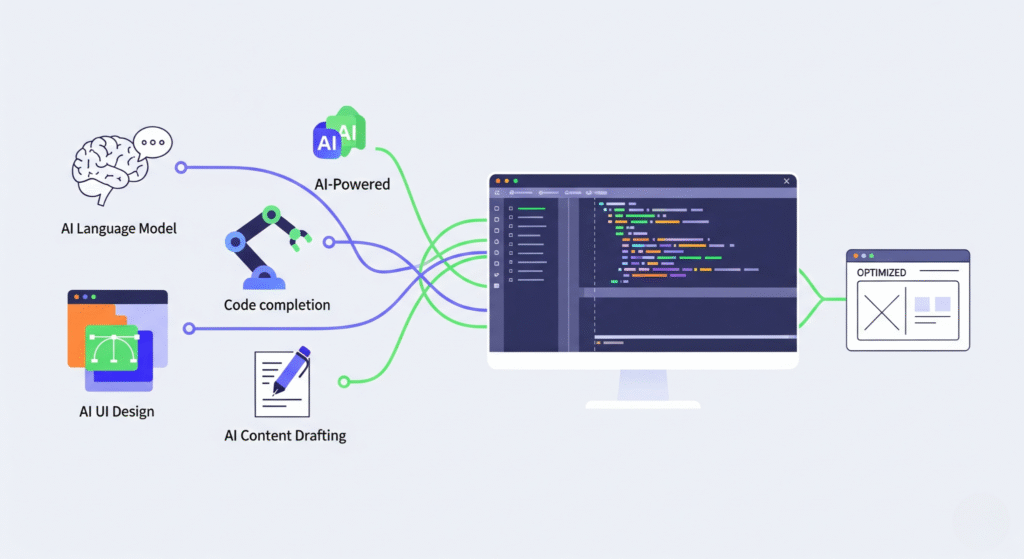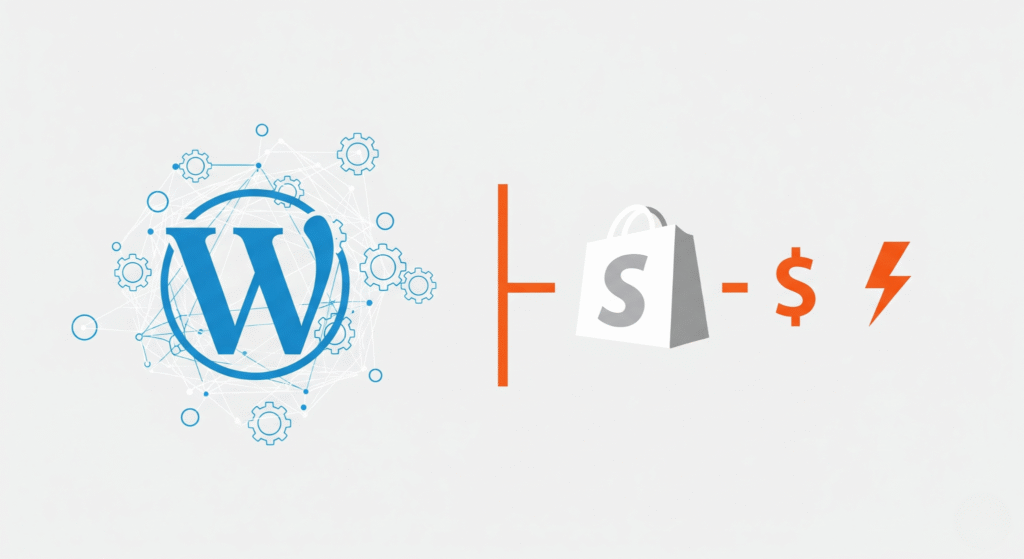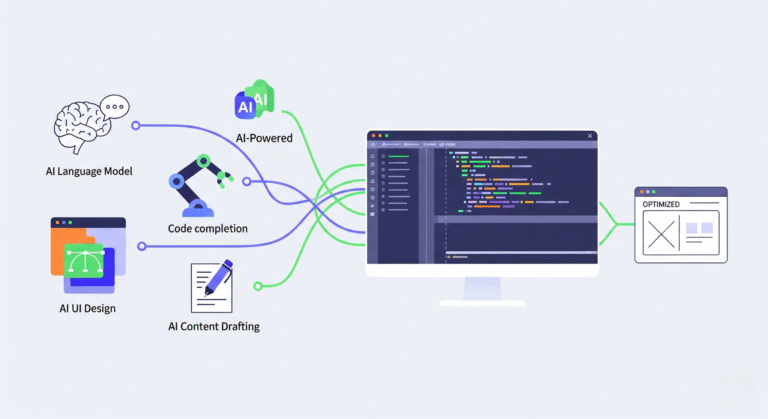Performance Max is Google’s smart campaign format that uses AI to optimize across Search, Display, YouTube, and Gmail but smart doesn’t mean “hands-off.” You still need strategy.
Set Clear Goals in Google Ads
Start by defining conversion values. For Shopify, use:
- Purchase as the primary goal
- Add to cart as secondary
- Newsletter signups as micro-conversions
Link Google Ads to GA4 and import these conversions.
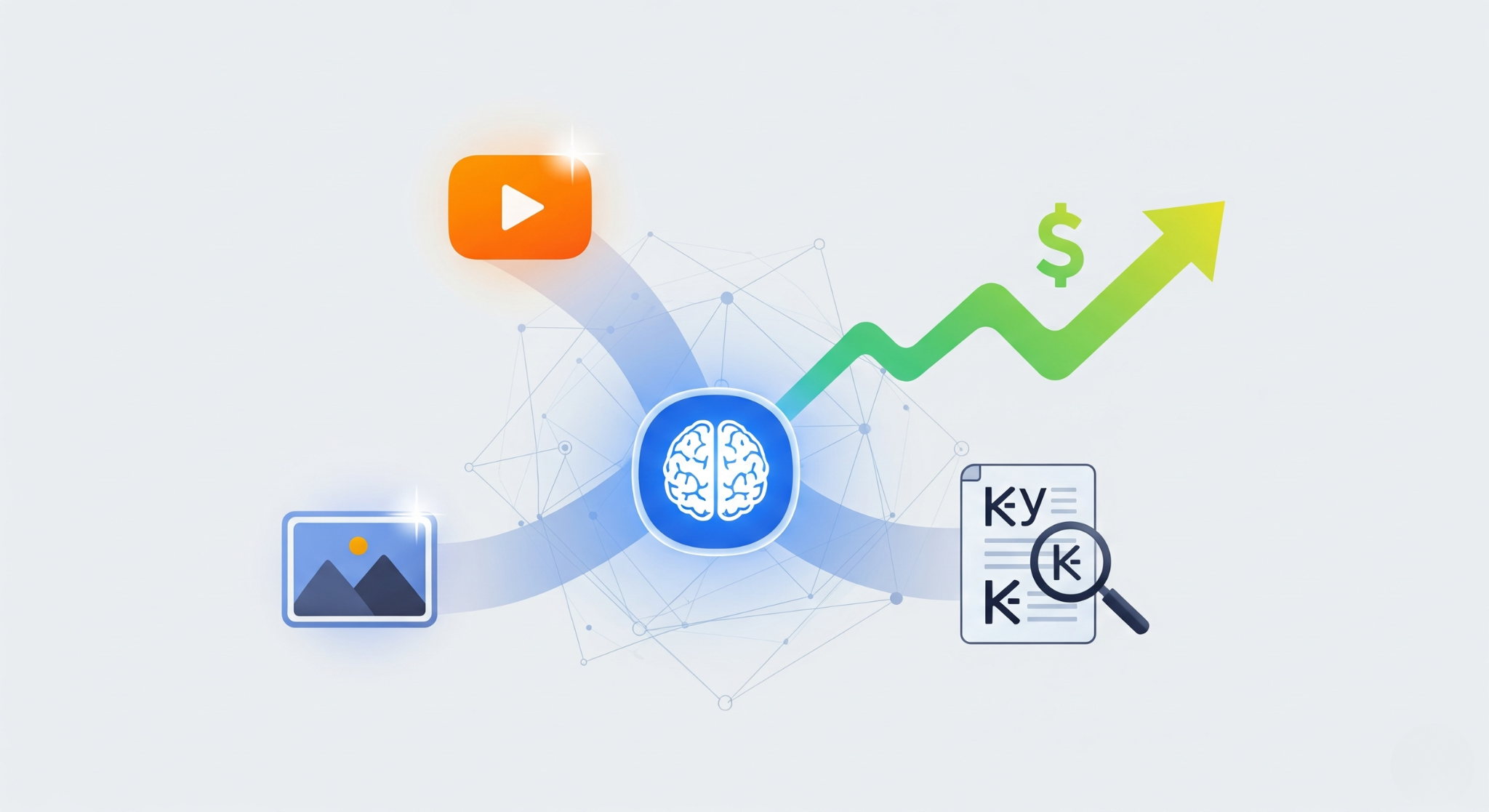
Feed Management is Everything
A clean Google Merchant Center feed powers Performance Max. Make sure to:
- Use high-res product images
- Optimize product titles with keywords
- Add detailed product types and custom labels (e.g., top-sellers, bundles)
Creative Assets Still Matter
Performance Max still needs great visuals:
- At least 5 images, 5 headlines, 5 descriptions
- 1 short-form and 1 long-form video
- Use Shopify product photos, video reviews, or branded UGC
“Performance Max isn’t magic it’s machine learning powered by your inputs.”
Monitor & Adjust
Use insights reports to track which assets and audiences drive the most sales. Negative keyword lists help maintain relevance, and separate campaigns for promotions avoid budget cannibalization.